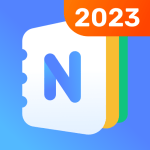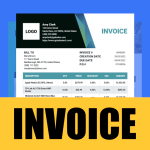Easy Notes Notepad Notebook To-do List Memo APK 1.0.79.1025
QR Scanner & QR Code Generator & Radio & NotesUpdated
Apr 2, 2023Version
1.1.63.0328Requirements
5.0Downloads
10,000,000+Get it on
Description
Easy Notes Notepad, Notebook, Free Notes App is a brand new easy-to-use free app for Android. With this simple notepad app, you can take quick notes with colorful backgrounds and checklists to easily organize your tasks and life. You can also use this clipboard to add photos or audio to your notes. Easy Notes is a good note taking app for saving notes and organizing tasks. Easy Notes Notepad, Notebook, Free Notes App is a free notebook app for taking notes. You can take notes, create a shopping list or create a checklist easily and quickly with this simple notepad. With this good note-taking app, you can easily take notes, view and check the status of your notes. The notes are arranged in chronological order. You can view them in list view or in grid view. You can also pin the most important notes at the top.
Features:
* Free notepad and notebook for taking notes
* Clear interface, easy to take quick notes
* Create photo notes and audio memos
* Take important notes and view them at any time
* Set reminder for notes, never miss a thing
* Sort notes by time, find notes quickly
* Organize notes by color and category
* Automatically save notes when you write notes
* Share notes in one tap with different formats
* Checklist notes for the to-do list
* Create a shopping list to help you check each item
Supported Android Devices : [5.0–5.0.2] Lollipop – [6.0 – 6.0.1] Marshmallow – [7.0 – 7.1.1] Nougat – [8.0-8.1] Oreo – [9] Pie
Download Easy Notes Notepad Notebook To-do List Memo APK 1.0.79.1025 Free Links
Download links
How to install Easy Notes Notepad Notebook To-do List Memo APK 1.0.79.1025 APK?
1. Tap the downloaded Easy Notes Notepad Notebook To-do List Memo APK 1.0.79.1025 APK file.
2. Touch install.
3. Follow the steps on the screen.
What's new
⭐ An easy to use note taking app
⭐ Customize the color of sticky notes
⭐ Support inserting photos and text
⭐ Make to-do lists and shopping lists
⭐ Notes your thought anytime, anywhere