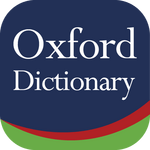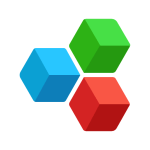File Commander File Manager & Free Cloud Premium APK 6.0.32037
MobiSystemsUpdated
Feb 17, 2023Version
Varies with deviceRequirements
Varies with deviceDownloads
100,000,000+Get it on
Description
File Commander is a powerful file manager that allows you to manage any file on your Android device, cloud storage or network location through a clean and intuitive interface. Fully optimized for Anroid P, File Commander offers you 5 GB of free storage on MobiSystems Drive and allows you to perform all the following operations:
Features:
* Recycle Bin * allows you to restore and manage deleted files
* Easily manage external storage such as microSD cards and USB OTG drives (if supported)
* Access to hidden files and folders * – see the data protected by the system
* Quickly pick up where you left off using the Recent Files feature
* PC file transfer: manage and transfer files and folders directly from your PC
* Add files to archives to save space and data
* Bookmark * favorite files and folders for faster access
* Connect to nearby devices via Bluetooth
* The access profile can save the settings and customizations of the app on all devices
* Access to local network locations based on Windows / SMB, FTP / FTPS servers and remote shares (for Sony Xperia devices)
Supported Android Devices : [4.0.3–4.0.4] Ice Cream Sandwich – [4.1–4.3.1] Jelly Bean – [4.4–4.4.4] KitKat – [5.0–5.0.2] Lollipop – [6.0 – 6.0.1] Marshmallow – [7.0 – 7.1.1] Nougat – [8.0-8.1] Oreo – [9] Pie
Download File Commander File Manager & Free Cloud Premium APK 6.0.32037 Free Links
Download links
How to install File Commander File Manager & Free Cloud Premium APK 6.0.32037 APK?
1. Tap the downloaded File Commander File Manager & Free Cloud Premium APK 6.0.32037 APK file.
2. Touch install.
3. Follow the steps on the screen.
What's new
• 'Properties' for multiple files/folders selection
• Specific sorting options for a folder
• Create an empty file in a folder
• MobiSystems Drive has a new name, icon, website & integration with Windows PC
• Use your Apple ID to sign into MobiDrive
• Organized audio files with the new tabs for tracks and folders
• Music Player Queue - Arrange songs in the desired order
• New Home screen categories - Screenshots & APK
• Video Player – Support for looping files