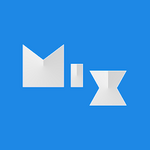MiXplorer Silver File Manager Paid APK 6.57.5
Hootan ParsaUpdated
Mar 24, 2023Version
6.61.7-SilverRequirements
2.2Downloads
10,000+Get it on
Description
MiX Silver is a package of MiXplorer file manager and Archiver, Image, Tagger and PDF add-ons as a paid app to support MiXplorer development. Unlimited tabbed browsing and double panel in landscape mode and drag and drop between panels are also supported. unzip 7z and Zip / Zip64 (split encrypted), TAR, TAR.GZ, TAR.BZ2, GZIP, BZIP2, XZ, WIM, Lizard, LZ4, LZ5, Zstandard.
Features:
* Edit zip files.
* Add-on for EPub, MobiPacket and PDF reader.
* Root access for all advanced operations.
* EncFS volumes supported for all archives.
* Encryption and decryption of files using the Aescrypt file format.
* FTP / HTTP / WebDav server + TCP server to receive files from other devices using MiXplorer (Send-to option).
* Image viewer (supports GIF, SVG, TGA, ICO).
* Media Player + VLC codec add-on.
* Powerful text editor and code editor.
* Also supports SAMBA (SMB1, SMB2.0 / 2.1), FTP, SFTP, WEBDAV.
* RAW and TIFF decoder.
Supported Android Devices : [2.2–4.0.4] Ice Cream Sandwich – [4.1–4.3.1] Jelly Bean – [4.4–4.4.4] KitKat – [5.0–5.0.2] Lollipop – [6.0 – 6.0.1] Marshmallow – [7.0 – 7.1.1] Nougat – [8.0-8.1] Oreo – [9] Pie
Download MiXplorer Silver File Manager Paid APK 6.57.5 Free Links
Download links
How to install MiXplorer Silver File Manager Paid APK 6.57.5 APK?
1. Tap the downloaded MiXplorer Silver File Manager Paid APK 6.57.5 APK file.
2. Touch install.
3. Follow the steps on the screen.
What's new
v6.61.7:
• Fixed external storage issue in Android 6.
• Some other tiny fixes.
v6.61.5:
• Added 'Don't crop thumbnails in gallery mode' in Toolbar+VIEW+Options. Long-press on the address bar & clear thumbnails cache.
Tips:
• Tap on ADD in bottom toolbar + Storage + Document provider + Find & select your USB or other drives.
• Swipe the bookmark item to the right to delete or edit it.
• The default user for the servers is 'Admin'.
• Long-press on the items & buttons for more options.