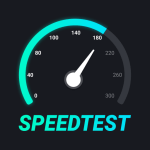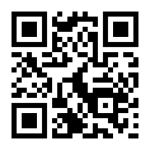QR Code Reader & Barcode Scanner APK 2.0.12
Description
Easy, fast and free: the best QR scanner app for your smartphones.Only with mobile phones that support photo taking, you can quickly read the information behind the barcode / QR code in seconds. In addition, you can create QR codes / customized barcodes with your information easily and quickly. The QR code was designed with the permission of the camera. If you are interested in security, this is the code scanning application for you. Scan all types of QR codes and barcodes in one step: open the app and move the camera to the position with the QR code / barcode you want to scan. While scanning the QR code, if the code contains the URL, you can open it Browse the site by pressing the browser button. If the code contains only text, you can see it immediately.It’s not just a QR code scanner, it also offers you many interesting features like saving your scan history so you can review it whenever you want. This code scanner app not only helps you scan QR codes, but also other types of codes. Plus, you can easily share your scan results with the push of a button.
Features:
* Scan all QR codes and barcodes with a strong decoding speed:
* Create your QR code / barcode (to access this function, you need to pay or watch the rewarded ad)
* You can scan QR codes or barcodes from the image library
* Supports scanning QR codes in the dark with flashlight
* Save the scan history of the QR code
* The barcode scanner app can scan and read all types of QR codes, including: text, contact, email, product, sms, URL, wifi, …
* You can share the results after scanning with your friends on social network sites.
Supported Android Devices : [4.4–4.4.4] KitKat – [5.0–5.0.2] Lollipop – [6.0 – 6.0.1] Marshmallow – [7.0 – 7.1.1] Nougat – [8.0-8.1] Oreo – [9] Pie
Download QR Code Reader & Barcode Scanner APK 2.0.12 Free Links
Download links
How to install QR Code Reader & Barcode Scanner APK 2.0.12 APK?
1. Tap the downloaded QR Code Reader & Barcode Scanner APK 2.0.12 APK file.
2. Touch install.
3. Follow the steps on the screen.
What's new
- Display product, book price information
- Fix bug
- Improved user experience