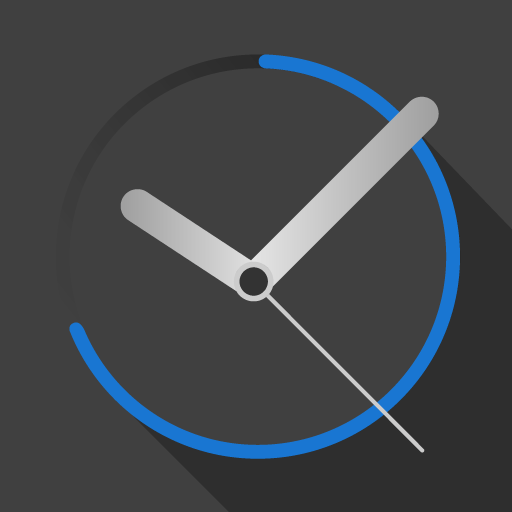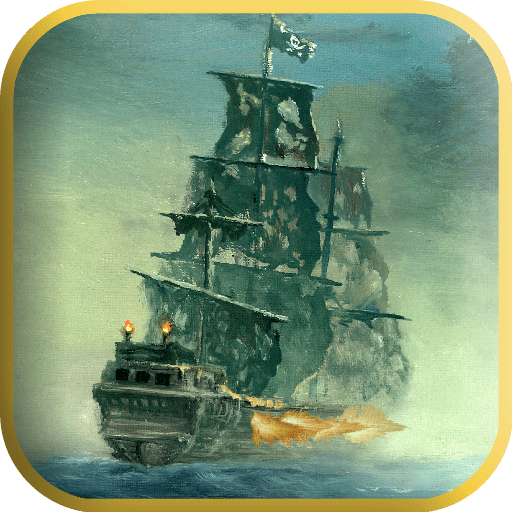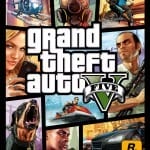Remote PC Pro APK Full Version
Makarenko Mykhailo
Jul 29, 2019
Feb 18, 2024
9 MB
2.2
5.0
100+
Description
Remote PC Pro lets you wirelessly control your Windows or Linux computer directly from your Android device. Turn your phone into a remote mouse, keyboard, presentation clicker, media controller and more for convenient computer use anywhere. Connect to your PC via WiFi or Bluetooth for flexible wireless control. The app provides specialized panels designed for different functions such as navigation, presentations, and games.
Basically, Remote PC Pro gives you complete control of your computer’s wireless mouse and keyboard. Use the touchscreen like a trackpad to navigate precisely. Type on a virtual keyboard to enter text. Access all the functions of the operating system and applications as if you were sitting at the desktop. Widgets can even display your computer screen for monitoring. Full remote control reduces the need for physical interaction. A highlight is remote panels customized for specific computing tasks.
Control media playback via a dedicated remote control. Manage browser tabs and search engines from your device. Use presentation tools like simulated laser pointers. Build a custom gaming keyboard. With panels optimized for individual use cases, Remote PC Pro becomes an indispensable computing companion. Remote PC Pro connects to your devices via WiFi or Bluetooth for flexible control options. WiFi allows you to roam further from your computer while maintaining a connection.
Features:
* Fully simulated mouse functionality
* Adding a widget that displays your computer screen
* Left-handed mode
* Input from a virtual keyboard directly on the computer
* Remote voice input functionality if the virtual keyboard supports voice recognition
* Simulation of computer keyboard and numeric keyboard
* Over 15 layouts supported
* URL navigation
* Search among various search engines
* Creation of cards
* Controlling slides, starting and stopping presentations
* Simulation of a laser pointer on the computer screen
Download links
How to install Remote PC Pro APK Full Version 2.2 APK?
1. Tap the downloaded Remote PC Pro APK Full Version 2.2 APK file.
2. Touch install.
3. Follow the steps on the screen.
What's new
Bugs fixed, improved performance