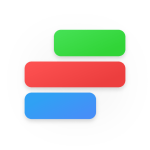TimeBlocks Calendar Todo Note APK 4.13.0
Description
Create appointments, to-do lists and events in one app. TimeBlocks is the daily scheduling app that combines the best parts of calendars and task list apps with a drag-and-drop experience. Switch from your calendar to the to-do lists at any time. Everything works and that’s it. Your life at a glance. Without the bulk. All your daily or weekly plans and appointments are easy to see at a glance, regardless of how many events or activities you have added. The TIME BLOCKS reactive calendar also shows the messiest days, weeks or months clearly as a well-organized paper planner. Do you like taking simple notes on the go or are you a Franklin Covey Planner expert? Many planner apps require countless steps, but the drag-and-drop functions of the TIME BLOCKS selection have been designed both for the impulse of the moment, the simple lifestyle of the planner, both for the executive or the secretary.
Features:
* Add and view unlimited events at a glance with the reactive calendar display.
* Change colors and customize your events.
* Connect and sync with Google Calendar, Evernote and Facebook.
* Hide or view custom calendars.
* Add notes to calendar events.
* Share events with friends.
* Scroll through weekly views so you never lose track of daily activities.
* Set reminder alarms for time sensitive activities.
* Add location information to each activity.
* Add notes to each activity.
Supported Android Devices : [4.1–4.3.1] Jelly Bean – [4.4–4.4.4] KitKat – [5.0–5.0.2] Lollipop – [6.0 – 6.0.1] Marshmallow – [7.0 – 7.1.1] Nougat – [8.0-8.1] Oreo – [9] Pie
Download TimeBlocks Calendar Todo Note APK 4.13.0 Free Links
Download links
How to install TimeBlocks Calendar Todo Note APK 4.13.0 APK?
1. Tap the downloaded TimeBlocks Calendar Todo Note APK 4.13.0 APK file.
2. Touch install.
3. Follow the steps on the screen.
What's new
● Sync with contact's birthday
• Your birthday from the contact information will be synced.
● To-do suggestion
• You can add the memos you have in Someday to your To-Do List.
● Etc
• The name of the bottom tab has been changed. (Memo->Someday)
• The standard of tab in Someday has been changed. (This month, Next month, Next->This week, This month, This year)