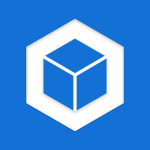Autosync for Google Drive APK 4.4.24
Description
This app is an automatic file synchronization and backup tool. It allows you to automatically sync files and folders with Google Drive cloud storage and with your other devices. It is an ideal tool for photo synchronization, document and file backup, automatic file transfer, automatic file sharing between devices, … New files in your cloud account are automatically downloaded to your device. New files are uploaded to the device. If you delete a file on one side, it will be deleted on the other. It works on multiple devices (phone and tablet). If their folders are synchronized with the same cloud account, they will be synchronized with each other. Here’s how Google Drive works on computers but not on Android. Automatic two-way syncing should be an essential function of the official app. For whatever reason, this is not the case. Automatic syncing for Google Drive is here to bridge the gap.
Features:
* Synchronize multiple pairs of folders
* Upload files larger than 10 MB
* Synchronize the entire cloud account with a folder on the device
* Synchronization with multiple accounts
* Synchronization with shared units
* Protect app settings with passcode
* No ads displayed in the app
* Email support from the developer
Supported Android Devices : [4.4–4.4.4] KitKat – [5.0–5.0.2] Lollipop – [6.0 – 6.0.1] Marshmallow – [7.0 – 7.1.1] Nougat – [8.0-8.1] Oreo – [9] Pie
Download Autosync for Google Drive APK 4.4.24 Free Links
Download links
How to install Autosync for Google Drive APK 4.4.24 APK?
1. Tap the downloaded Autosync for Google Drive APK 4.4.24 APK file.
2. Touch install.
3. Follow the steps on the screen.
What's new
- Various bug fixes and some UI improvements
If you like our app, please give it a nice 5-star rating. If you run into issues or have questions, don't hesitate to email us at [email protected]. We'll follow up.